常用配置
vscode 常用配置
点击文件会替换已经打开文件的解决办法
- ctrl+shift+p,弹出搜索框。
- 在搜索框中输入Open User Setting,点击打开。
- 打开以后看到如下界面,输入enablePreview搜索,然后将以下两个对勾取消即可
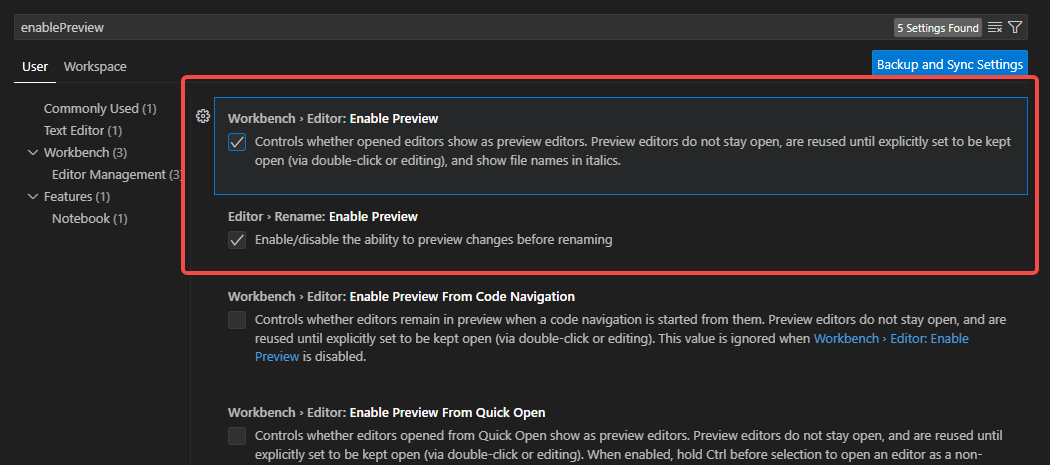
设置默认编码
- 打开 VS Code,依次点击
文件–>首选项–>设置 - 在设置中搜索
files.encoding,选择工作区或用户后在下拉菜单中选择编码格式,如utf8等。 - 如果你想要 VS Code 自动检测文件编码格式并使用该编码格式打开文件,可以勾选“files.autoGuessEncoding”选项。
- 保存关闭
notepad++常用配置
配置FignerText
官方地址:https://github.com/erinata/FingerText
参考地址:https://blog.csdn.net/shaoyubin999/article/details/101844831
常用配置方法
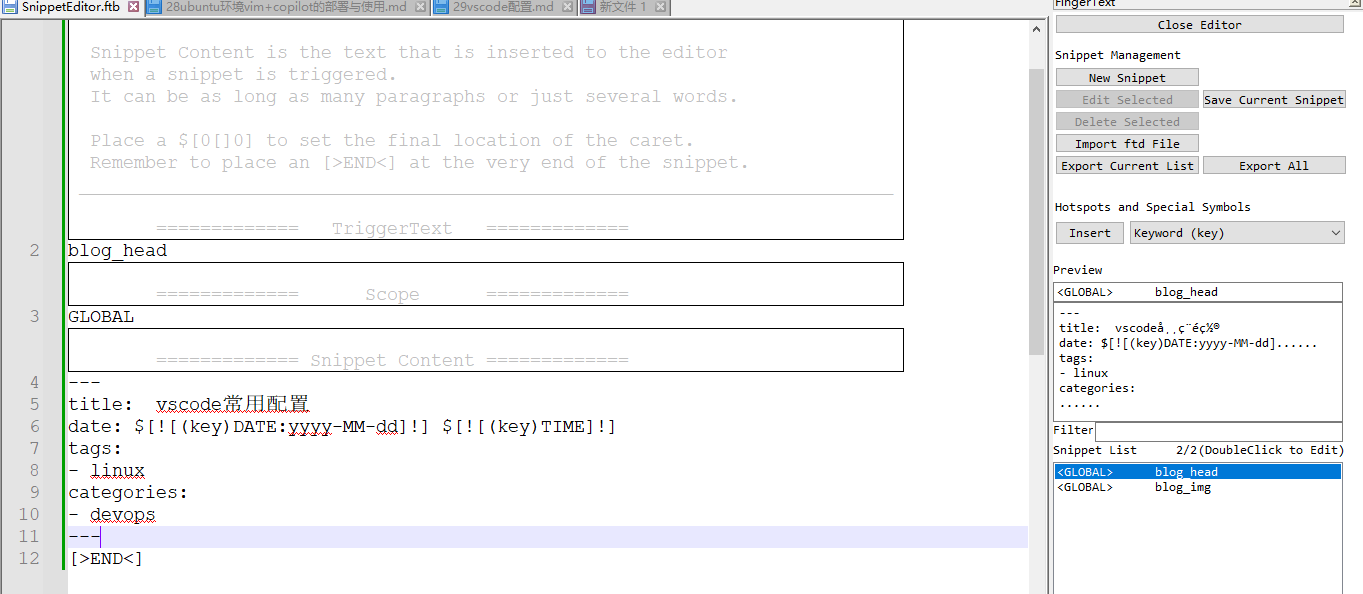
blog_head 代码
1 | |
blog_img 代码
1 | |
windows下配置多个hexo发布到github时每个账号配置不同的sshkey
由于github账号近几年增加了全局sshkey的重复判定,导致多个github账号间不同使用相同的sshkey。
所以在hexo自动提交的时候就需要使用不同的用户key进验证。
省略生成 id_rsa_github_zy 及 ssh-add 加入id_rsa_github_zy的步骤
- 在windows的
C:\Users\xxxxx\.ssh\config文件增加新的github用户信息1
2
3
4Host z_github # 注意和西面的repo中的内容相对应
HostName github.com
User z-fly542 # 注意和西面的repo中的内容相对应
IdentityFile C:\Users\xxxx\.ssh\id_rsa_github_zy - 修改hexo根目录下的_config.yml文件
1
2
3
4deploy:
type: git
repo:
github: git@z_github:z-fly542/z-fly542.github.io.git,master
参考
本博客所有文章除特别声明外,均采用 CC BY-SA 4.0 协议 ,转载请注明出处!